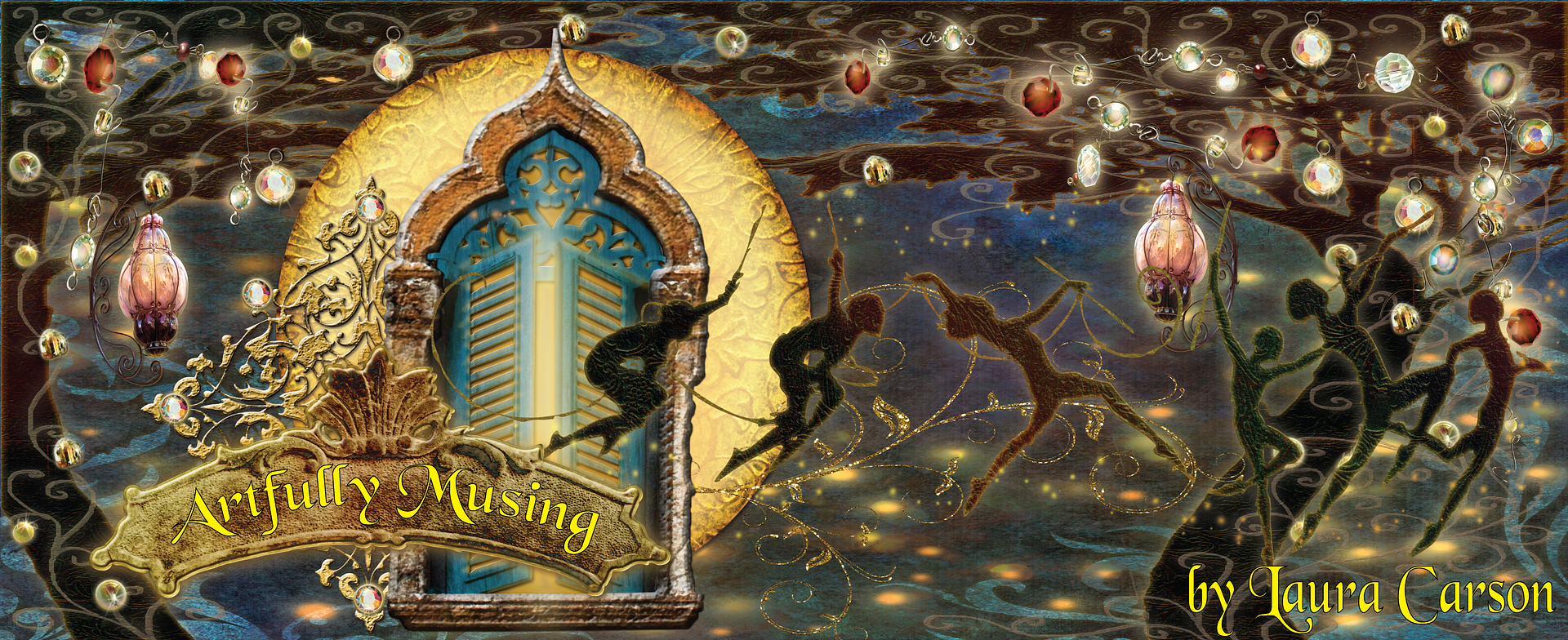This example ATC contains a glass slide that has been stamped, embossed and painted with alcohol inks to create a stained glass look.
What you will need:
· Cardstock
· Decorative Paper
· Glass Slide
· Ranger Alcohol Ink
· Paintbrush
· Rubber Stamp
· StazOn Stamp Pad
· Clear Embossing Powder
· Heat Gun
Step 1 – Choose a glass slide and a rubber stamp
· In the example I used a 3” long by 1” wide glass slide. You can use a different size as long as it is smaller than the card.
· Make sure the stamp you choose is one that gives you crisp edges when the design is stamped. Embossing the design creates ridges that look like the dark soldering in a piece of stained glass. The ridges also help to keep the ink in place when you paint.
Step 2 – Stamping and embossing the glass slide
Use a StazOn ink pad for stamping as it sticks to glass or plastic and just about everything else. In the example I used black. When stamping the glass, ink-up the stamp and place it on its back, then press the glass onto the stamp. For me this seems to work better than the traditional way of stamping by pressing the stamp onto the object.
· Ink up your rubber stamp
· Gently drop a glass slide onto the inked stamp
· Press the glass slide into the stamp with your fingers.
· To remove the glass slide use the tip of an X-acto knife to gently lift the slide as suction is created between the glass slide and the rubber stamp.
· Once apart immediately sprinkle the glass slide with clear embossing powder, tap off the excess and emboss with a heat gun.
TIP: If you don’t like the way you stamped or embossed the side use a razor blade and Windex to clean the slide and start over.
Step 3 – Painting the glass slide
· Use Ranger Alcohol Inks to paint the slide as they are translucent and give the slide the look of stained glass. Once you use a paintbrush with alcohol inks you can’t use it for other purposes, so just plan on dedicating a brush or two to just using inks. Decide on how intense you want the color to be. You can use Ranger Alcohol Blending Solution to dilute the color. In the example I did not dilute my inks. To clean your brush between colors you can use the Alcohol Blending Solution but I also use rubbing alcohol. It doesn’t do quite as good a job as the Blending Solution but it is much cheaper.
Other options: I also use Lumiere Paints by Jacquard in conjunction with the inks. Lumiere paints are metallic but are not translucent. I add a touch here and there as an accent. You can also add rhinestones and metal findings to the glass slide as I have done in the example.
Step 4 - Cutting cardstock and decorative paper
Once the glass slide is painted, you need to embed the glass slide in cardstock. The cardstock needs to be the same thickness as the glass slide.
· Cut multiple pieces of cardstock to the standard ATC size of 2 ½ x 3 ½. In the example I needed 4 pieces of cardstock to match the thickness of the glass slide. The amount you need depends on the thickness of the cardstock.
· Next, cut holes in the cardstock the same size as the glass slide. In the example the holes are 1” x 3”. Decide where you want to embed the slide (right side, left side, middle, etc.) Make sure there is at least ¼ inch between the edge of the hole and edge of the ATC.
· Cut two pieces of decorative paper ATC size (one for the front of the card and one for the back). Cut the holes slightly smaller than the glass slide. Cutting the decorative paper slightly smaller keeps the slide from falling out. Make sure you cut the holes in the same place as the ones you cut in the cardstock. If you are collaging the paper, stamping, embossing etc., do this before cutting the holes. Bulky embellishments can be added later. In the example, I decided to cut the hole in an oval shape rather than a rectangle.
Step 5 – Assembling the card
· Glue the pieces of cardstock together.
· Insert the slide in the cardstock.
· Glue the decorative paper to the front and back of the cardstock.
I purchase my Glass Slides, StazOn Ink, Alcohol inks and Lumiere paints from
The metal scroll on the woman’s head came from CollageStuff